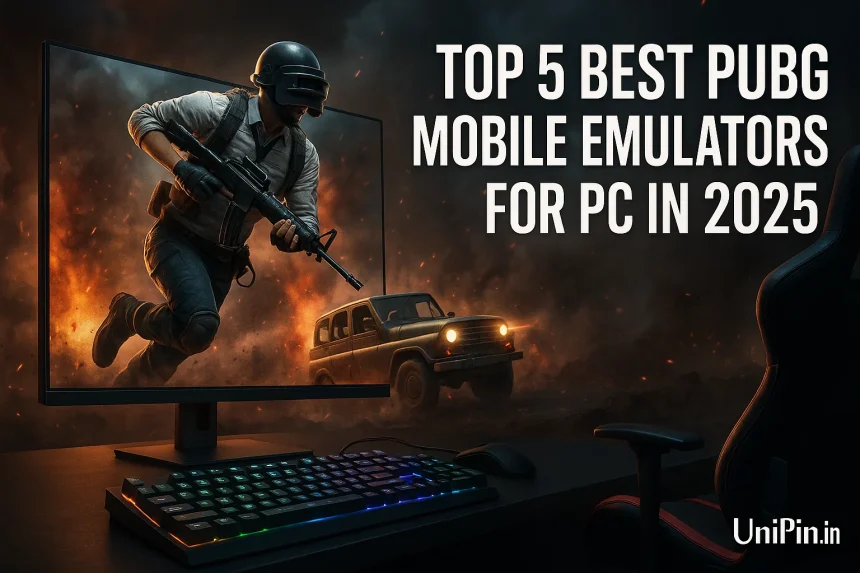Best PUBG Mobile emulator for PC in 2025! Get the top 5 emulators ranked for smooth performance, compatibility, and gameplay.
Introduction
Are you tired of limited controls and laggy gameplay on your mobile? If yes, it’s time to explore the best PUBG Mobile emulator for PC in 2025. These emulators give you access to high FPS, better aim with mouse and keyboard, and a superior gaming experience. Whether you’re a casual player or a pro-level competitor, using an emulator gives you the edge needed to dominate in every match.
In this article, we have ranked and reviewed the top 5 PUBG Mobile emulators based on system performance, graphics capability, compatibility with the latest PUBG Mobile updates, and ease of use.
✅ 1. Gameloop – The Official PUBG Mobile Emulator (Top Pick)
Gameloop, developed by Tencent (the developers of PUBG Mobile), is the best emulator for PUBG Mobile in 2025. It offers native support, frequent updates, and official optimization for maximum performance.
Key Benefits:
- 🔄 Direct compatibility with PUBG Mobile
- 🖥️ Up to 120 FPS gameplay support
- 🎮 Smart key mapping and ultra-low input lag
- 🛠️ Regular updates synced with PUBG patches
This makes Gameloop the most reliable and safest option, especially when playing on a high refresh-rate monitor.
✅ 2. LDPlayer – Lightweight and Powerful Performance
LDPlayer has emerged as a top-tier emulator for shooters. It supports Android 11, advanced GPU rendering, and excellent keyboard mapping customization.
Features:
- ⚙️ Runs smoothly even on mid-range systems
- 💯 Support for up to 120 FPS
- 🎯 Highly customizable controls and macros
- 💾 Low RAM usage (even on 4GB PCs)
Its lightweight structure makes it a great choice for both streamers and regular gamers.
✅ 3. BlueStacks X – Cloud-Based, Multi-Game Emulator
BlueStacks X takes the traditional emulator experience to the cloud. Its hybrid cloud-and-local model lets you run PUBG Mobile without consuming high storage or CPU.
Why Choose BlueStacks:
- ☁️ Cloud play means lower device load
- 🎮 Supports gamepads and high-performance GPUs
- 🔄 Multi-instance support for multitasking
- 🧰 Built-in game recording and streaming tools
While it’s slightly heavier on RAM, its versatility makes it perfect for content creators.
✅ 4. NoxPlayer – Ideal for Low-End PCs
NoxPlayer is perfect if you’re using a basic setup or a laptop. It offers excellent optimization without sacrificing functionality.
Highlights:
- 🧩 Low system requirement
- 🖼️ Custom resolutions and multi-instance support
- 🕹️ Smart keymapping and controller compatibility
- 🎥 Easy in-game recording for social sharing
For gamers with 4GB–6GB RAM, this emulator performs surprisingly well.
✅ 5. MuMu Emulator – The Rising Star
Developed by NetEase, MuMu Emulator is gaining attention for its ultra-smooth interface and lower input latency.
Standout Features:
- 🌐 Android 11 support
- 🔄 Fast boot time and minimal lag
- 🎯 Pre-configured PUBG Mobile keymap
- 📱 Smooth integration with external devices
MuMu is perfect for gamers who want high-speed action without sacrificing control accuracy.
Official Game Compatibility & Safety
To ensure safe gameplay and avoid ban risks, only use emulators listed on the official PUBG Mobile site. Using third-party apps may lead to account bans.
Internal Interlinking to Improve Gameplay
To take your skills further, explore these helpful UniPin guides:
- 🎮 Best BGMI Sensitivity Settings for Headshots in 3.8 Update
- 🤖 How to Make Your Own AI Sensitivity in BGMI
- 🚀 BGMI 3.9 Hoverboard Transformer Leaks & Details
- 📅 PUBG Mobile Beta 3.9 Update Release Date
These articles are crafted to help you tweak performance, increase kill ratios, and stay up-to-date with the latest features.
Final Words
Choosing the best PUBG Mobile emulator for PC in 2025 depends on your device specs and personal preferences. Whether you’re chasing ultra-FPS with Gameloop, multitasking with BlueStacks X, or playing smooth on a low-end PC with NoxPlayer, these emulators offer something for everyone.
🔥 Pro Tip: Always keep your emulator and PUBG Mobile updated to avoid performance or compatibility issues.
For more PUBG and BGMI updates, stay tuned to UniPin.in – your trusted gaming source!