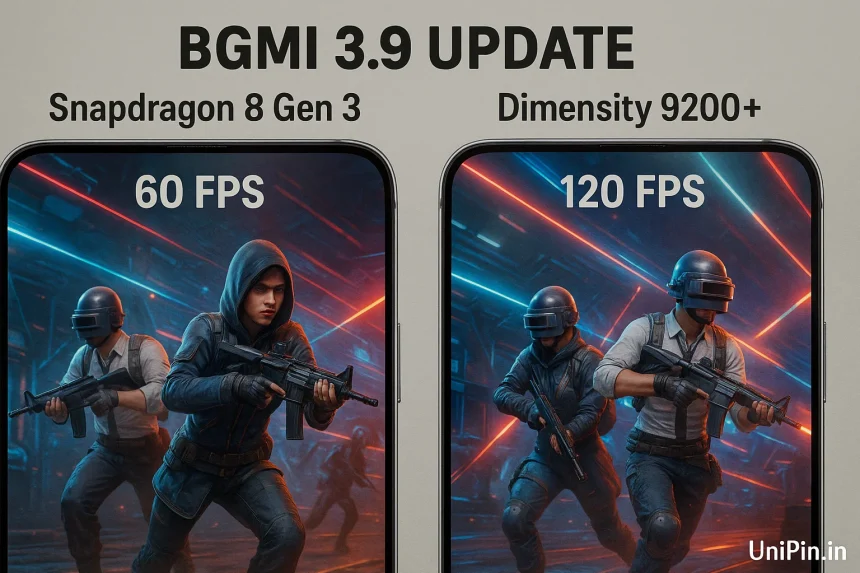BGMI 120 FPS Unlock – Why It Matters for Competitive Players
The BGMI 120FPS Unlock feature lets eligible users access ultra-high frame rates of 120 frames per second in Battlegrounds Mobile India. This not only makes animations smoother and visuals sharper, but also offers a measurable advantage in fast-paced combat and ranked matches.
📱 Supported Devices for BGMI 120FPS Unlock
Only certain flagship devices support 120FPS in BGMI. According to latest UniPin device guides, these include:
- Samsung Galaxy S21 / S22 / S23 / S24 Ultra, Z Fold & Z Flip
- OnePlus 10 / 11 / 12 Series
- iQOO 11 / 12 Series
- Xiaomi 13 Series, Redmi Note 10 Pro, K30
- Nubia Red Magic 9 Pro / Z60 Ultra
- ASUS ROG Phone 7 / 8 Ultra
- Infinix GT 20 Pro
- Google Pixel 8 Pro
(As of BGMI 3.6/3.7 updates)
UniPin’s official device list page has all compatible models and hardware requirements, updated regularly. UniPin
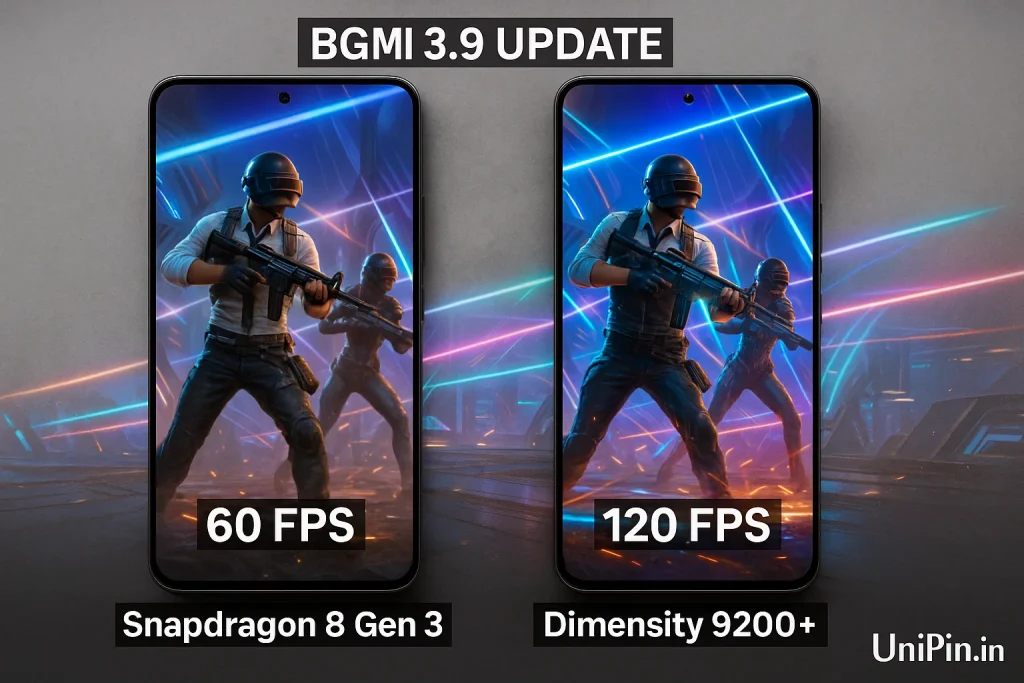
🛠️ How to Enable BGMI 120FPS Unlock on Compatible Devices
Here’s how to activate the frame rate once your phone supports it:
- Update BGMI to version 3.5 or higher.
- Go to Settings → Graphics.
- Set Graphics Quality to Smooth (required for 120FPS).
- Choose Frame Rate: Extreme or Ultra Extreme.
- Restart the game for the setting to apply.
- Make sure High Performance Mode or your phone’s Turbo Mode is enabled.
Once enabled, your gameplay becomes significantly smoother and more responsive. Most devices will automatically adjust graphics to maintain consistent high refresh rate.
🎮 Why BGMI 120FPS Unlock Offers Advantage
- Fluid Visuals: Motion is seamless and animations smoother.
- Lower Input Lag: Faster frame updates result in quicker reaction times.
- Competitive Edge: Ideal for head-to-head combat or esports matches.
- Reduced Motion Blur: Helpful for spotting enemies and tracking movement.

✅ How to Troubleshoot BGMI 120FPS Unlock Issues
If 120FPS is not visible:
- Confirm your device is on the UniPin-compatible list.
- Make sure your display is 120Hz supported.
- Ensure BGMI is updated and you selected Smooth + Extreme FPS.
- Enable gaming or performance mode on your device.
- Clear background apps and avoid overheating — 120FPS can draw more CPU/GPU power and increase temperature.
🔗 Related UniPin Guides You Should Read
Boost your BGMI experience with these detailed guides:
- 🎯 PUBG Mobile 3.9 Update Release Date Confirmed
- 🛹 BGMI 3.9 Hoverboard Transformer Full Features
- 🖥️ PUBG Mobile 120 FPS Supported Devices List 2025
- 🎛️ How to Make Your Own AI Sensitivity in BGMI
These articles help you refine sensitivity, prepare for new modes, and check your device performance.
🔍 Device Specs That Support BGMI 120FPS Unlock
To run BGMI at 120 FPS, your device must have:
- A 120Hz display
- A powerful processor (like Snapdragon 8 series / Dimensity / A-series Bionic chipsets)
- At least 8GB RAM and low-latency storage
- Updated to Android 12+ or iOS 16+
BGMI will only unlock the 120FPS option when detecting these hardware checks.
🧠 Final Thoughts
Activating the BGMI 120FPS Unlock feature takes your battleground play to a new level, with ultra-smooth visuals, stronger control response, and competitive advantages. If your device is on the supported list, follow the steps above to switch into Extreme FPS mode and enjoy the upgrade.
For full device compatibility details and performance tips, check out our dedicated BGMI 120 FPS Supported Devices List.